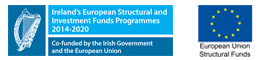Department of Computer Science
VMware VCP
VMware vSphere Fast Track ICM & Optimise and Scale 6.0
| Apply Now >> |
Course Overview
The Fast Track VMware vSphere 6.0 Install, Configure and Manage (ICM) & Optimize and Scale course is designed for experienced VMware vSphere users who have completed a previous VMware vSphere VCP ICM course in either 4.1 or 5.0. It teaches both core and advanced skills for configuring and maintaining a highly available and scalable virtual infrastructure. Through a mix of lecture and hands-on labs, you will configure and optimize the vSphere features that build a foundation for a truly scalable infrastructure and discuss when and where these features have the greatest effect. Anyone who is ready to take their understanding of vSphere to a deeper level and learn how to use advanced features and controls will greatly benefit from this course.
The course is based on VMware ESXi 6 and VMware vCenter Server 6.
Course Objectives
By the end of the course, you should be able to meet the following objectives:
- Configure and manage ESXi networking and storage for a large and sophisticated enterprise.
- Manage changes to the vSphere environment
- Optimize the performance of all vSphere components
- Harden the vSphere environment against security threats
- Troubleshoot operational faults and identify their root causes
- Use VMware vSphere 6.0 ESXi™ Shell and VMware vSphere
- Management Assistant to manage vSphere
- Use VMware vSphere 6.0 Auto Deploy™ to provision ESXi hosts
Delivery Methods
This course is delivered over (12 weeks) fully online using Adobe Connect (Virtual Classroom) and NETLab + and VMware vCloud (Virtual Lab Environment). Courses are supported through CITs Learning Management Systems and other communication systems.
Course Duration
The course is delivered over 12 weeks and normally is delivered twice a year at the beginning of each academic Semester. However there is flexibility to deliver the course at other times based on demand. The course is broken down into the following 60% lecture, 40% hands-on lab. The first 8 weeks of the course are given over to the VSphere 6.0 Install, Configure and Manage part of the course while the following six weeks are focused on managing, optimizing and scaling the VMware virtualized environment.
Target Audience
The typical target audience for this course would come from the following roles within the IT industry. However applicants from other areas are welcome to apply.
- Systems engineers
- Architects
- Administrator
- Architect Professional
- VMware Professional
- Prerequisites VMware VSphere ICM 5.0 or better
Course Content
1. Course Introduction
- Introductions and course logistics
- Course objectives
- Additional resources libraries and how to deploy and use them.
2. VMware Management Resources
- Understand the purpose of VMware vSphere Command-Line Interface commands
- Discuss options for running vSphere CLI commands
- Deploy and configure vSphere Management Assistant
- Use vmware-cmd for virtual machine operations
3. vSphere Security
- Describe the features and benefits of the Platform Services Controller
- Configure ESXi host access and authorization
- Secure ESXi, vCenter Server, and virtual machines
4. vCenter Server
- Review the vSphere performance troubleshooting methodology
- Explain software and hardware virtualization techniques and their effects on performance
- Use vSphere performance monitoring tools
5. Network Scalability
- Create, configure, and manage vSphere distributed switches
- Migrate virtual machines from standard switches to distributed switches
- Explain distributed switch features such as port mirroring, LACP, QoS tagging, and NetFlow
6. Network Performance Troubleshooting
- Explain the performance features of network adapters
- Explain the performance features of vSphere networking
- Monitor key network performance metrics
- Use vSphere Management Assistant to manage virtual network configurations
- Troubleshoot common network performance problems
7. Storage Scalability
- Explain vSphere storage APIs for array integration and storage awareness
- Configure and assign virtual machine storage policies
- Configure VMware vSphere® Storage DRS™ and VMware
- vSphere® Storage I/O Control
- Create and use virtual volumes in vSphere
8. Storage Optimization
- Diagnose storage access problems
- Configure VMware vSphere® Flash Read Cache™
- Monitor key storage performance metrics
- Troubleshoot common storage performance problems
9. CPU Performance
- Explain the CPU scheduler operation, NUMA support, and other features that affect CPU performance
- Monitor key CPU performance metrics
- Troubleshoot common CPU performance problems
10. Memory Performance
- Explain ballooning, memory compression, and host swapping techniques for memory reclamation when memory is overcommitted
- Monitor key memory performance metrics
- Troubleshoot common memory performance problems
11. Virtual Machine and Cluster Optimization
- Describe guidelines for optimizing virtual machine configuration
- Discuss how vGPU usage affects virtual machine performance
- Discuss guidelines for using resource allocation settings
- Discuss guidelines for using resource pools
- Discuss guidelines for using vSphere DRS clusters
- Troubleshoot common vSphere cluster problems
12. Host and Management Scalability
- Describe and use host profiles
- Define and use content libraries
- Upgrade ESXi and vCenter Server instances
- Use VMware vSphere PowerCLI™
- Use Virtual Machine Converter
- Use VMware vSphere ESXi™ Image Builder CLI and vSphere
- Auto Deploy
Cost of The Course
The cost of the course is €2,250 which includes the provision of an exam voucher which covers 70% of the exam total. This offer is only open to students who take a course under the VMware IT Academy.
Course Dates
VMware vSphere 6.Optimise and Scale – (Online with some Classroom Sessions) beginning February 2017.
The course is usually delivered on Tuesday and Thursday evenings from 6:30pm to 9:30pm. Lectures are recorded and can be streamed on an on demand basis over the duration of the course.
COntact
Pat McCarthy
Department of Computer Science
T: +353 (21) 433 6015
E: pat.mccarthy@cit.ie
| Apply Now >> |